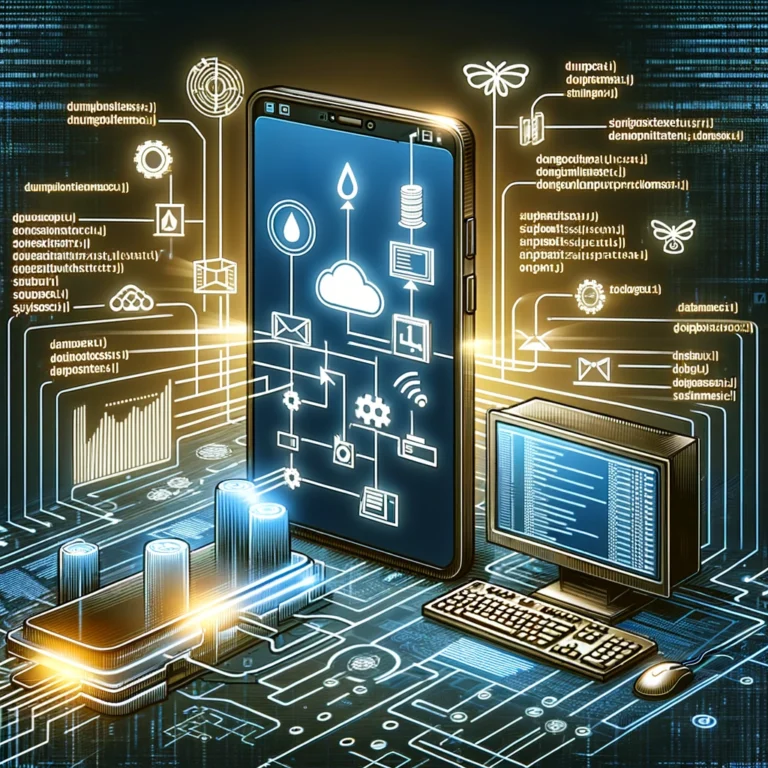Android Gradle Plugin 8.0
Exploring Android Gradle Plugin 8.0: A Comprehensive Guide
The Android Gradle Plugin (AGP) 8.0 marks a significant milestone in Android development, bringing new features, performance improvements, and enhanced build-time efficiency. This article delves into the key aspects of AGP 8.0, designed to help developers streamline their development process and leverage the latest capabilities for building Android apps.
Introduction to Android Gradle Plugin 8.0
Gradle is the cornerstone of Android development, providing the automation needed for efficient and scalable app development. The Android Gradle Plugin extends Gradle to include specific features and functionalities tailored for Android development, such as building APKs, managing dependencies, and configuring project settings specific to Android.
With the release of AGP 8.0, developers gain access to a suite of enhancements aimed at improving build performance, supporting the latest Android features, and simplifying project configuration.
Key Enhancements in AGP 8.0
- Improved Build Performance: AGP 8.0 introduces optimizations that reduce build times, making the development process faster and more efficient.
- Enhanced Dependency Management: Simplifies the management of dependencies and streamlines the process of adding and updating libraries.
- Support for Latest Android Features: Ensures compatibility with the newest Android SDK features, including support for new platform capabilities and APIs.
- Incremental Annotation Processing: Minimizes build times by processing only the changes, rather than reprocessing entire modules.
Installing and Upgrading to AGP 8.0
Upgrading to AGP 8.0 is straightforward, but it’s crucial to ensure that your development environment meets the necessary requirements.
Prerequisites
- Android Studio: Ensure you are using the latest version of Android Studio that supports AGP 8.0.
- Gradle Version: AGP 8.0 requires a specific version of Gradle. Check the official documentation for the exact version.
Upgrade Steps
- Update Android Studio: Open Android Studio and update to the latest version via the built-in update feature.
Modify the build.gradle File: In your project-level build.gradle file, update the classpath for the Android Gradle Plugin to version 8.0.
- Update Gradle Wrapper: Ensure the Gradle wrapper is set to the required version by editing the
gradle-wrapper.propertiesfile. - Sync Project: Once the changes are made, sync your project with Gradle files to apply the update.
New Features and Improvements
AGP 8.0 introduces several new features and improvements that developers will find beneficial.
- Build Features Control: Allows developers to enable or disable specific build features, optimizing build times and resources.
- Shrinking and Obfuscation Enhancements: Improved code shrinking and obfuscation for better app performance and security.
- Kotlin DSL Support: Enhanced support for Kotlin DSL in Gradle scripts, making them more concise and readable.
Comparison Table: AGP 7.0 vs. AGP 8.0
| Feature | AGP 7.0 | AGP 8.0 |
|---|---|---|
| Build Performance | Improved | Significantly Improved |
| Dependency Management | Standard | Enhanced |
| Support for Android Features | Up-to-date | Latest |
| Incremental Annotation Processing | Limited | Full Support |
FAQs
Q: Can I use AGP 8.0 with any version of Android Studio? A: No, you need to use the latest version of Android Studio that supports AGP 8.0.
Q: Will upgrading to AGP 8.0 break my existing project? A: It might require adjustments, especially if your project uses deprecated features or older versions of dependencies.
Q: How can I resolve build errors after upgrading? A: Check the AGP 8.0 migration guide and update your project configuration according to the recommendations.
Q: Is AGP 8.0 compatible with all Gradle versions? A: No, AGP 8.0 requires a specific version of Gradle. Refer to the official documentation for details.
Conclusion
The Android Gradle Plugin 8.0 is a game-changer for Android developers, offering significant improvements in build performance, dependency management, and support for the latest Android features. By upgrading to AGP 8.0, developers can enhance their development workflow, making it more efficient and productive. Whether you are starting a new project or maintaining an existing one, adopting AGP 8.0 is a step toward more robust and efficient Android app