Blood Bank Project In Android Studio With Source Code
In our interconnected digital age, a blood bank app represents a vital nexus connecting donors to those in need of blood donations. Such an application not only streamlines the entire blood donation process but also plays a critical role in healthcare by responding to urgent requirements for blood. Creating this digitally-transformative tool encompasses meticulous steps, from the initial environment setup to the ultimate rollout of the application for public usage.
Importance and Purpose of a Blood Bank App
A blood bank app fundamentally shifts how we think about and manage blood donation and distribution. By transitioning these critical healthcare processes to a digital platform, we enhance efficiency, expand reach, and ultimately help save more lives. This article aims to provide a thorough overview of developing such an app using Android Studio, a platform embraced by developers for its comprehensive suite of tools tailored for crafting Android applications.
Overview of the Development Process
The development process of a blood bank app involves several stages:
- Setting Up the Project in Android Studio: This seminal phase includes installing the development environment and initializing your project.
- Developing the Blood Bank App: The design phase brings life to the user interface while back-end integration establishes the app’s functionality.
- Testing and Debugging: This essential step ensures your app operates seamlessly across various devices and meets all functional expectations before release.
- Deployment: Successful deployment involves preparing and launching your application on the Google Play Store for users to download and use.
Setting Up the Project in Android Studio
Steps to Install Android Studio
- Download from the official website and follow the provided installation instructions suitable for your operating system.
Starting a New Project with an Empty Activity Template
- Launch Android Studio and select ‘Start a new Android Studio project’.
- Opt for the ‘Empty Activity’ template, paving the way for a fundamental structure on which to build your application.
Developing the Blood Bank App
Designing the User Interface
- Main Activity: The foyer of your application, crafted to welcome users with login or sign-up options.
- Registration Form: A gateway for new donors to register, recording vital information such as their name, blood type, and contact particulars.
Implementing the Backend
- Firebase Integration: Employ Firebase for its robust database storage capacities and user-friendly authentication services.
- REST APIs: For handling intricate data operations, RESTful APIs offer a structured method for your app to engage with real-time data transaction.
Features to Include
- Search Functionality: A versatile feature that enables users to search for donors using specific criteria like blood type and proximity.
- Notifications: Critical alerts about urgent blood requirements or donation confirmations that must be pushed through effectively.
Testing and Debugging
- Emulator Testing: Android Studio’s emulators facilitate preliminary testing across diverse devices and Android iterations.
- Real Device Testing: Validates that the app performs optimally in authentic conditions – a compulsory checkpoint before the official release.
Deployment
- Thorough preparation and understanding of the Google Play Store guidelines are pivotal in ensuring smooth submission and publication of your app.
Useful Resources
Engage with Blood Bank Project In Android Studio With Source Code or explore the Blood Donation Topics on GitHub for codes and additional functionalities that can be integrated into your project.
Comparison Table
Comparing Firebase and REST API reflects differences in choosing the foundation for your app’s backend services:
| Feature | Firebase | REST API |
|---|---|---|
| Real-time Database | Yes | No |
| Authentication | Built-in support | Custom implementation required |
| Scalability | Automatically scales | Requires manual scaling |
| Ease of Use | User-friendly | Requires understanding of HTTP requests |
FAQs
1:Q: Do I need advanced programming skills to start this project?
A: Basic understanding of Java or Kotlin, along with familiarity with Android Studio right from the start, is generally sufficient.
2: How can I ensure the privacy of user data?
A: Secure authentication methods and adherence to the best practices in data encryption & storage are crucial. Always comply with prevailing data protection regulations.
3: Can I monetize this app?
A: Yes, monetization is possible, yet deeply consider the ethical facets of monetization in this context. Options vary from ads to premium features or partnerships.
Conclusion
Witnessing your blood bank app take shape within the Android Studio environment is both a valuable skill-enhancement opportunity and a mission with heartening impact. Meticulous adherence to each step delineated in this primer, complemented by intuitive resources, will poise you to unveil an application that could become an indispensable asset to the community. Remember, the fusion of technical skill with an accessible design and steadfast functionality is the framework upon which successful applications are built. Your dedication and creativity could breathe life into a project that transcends code – it could be a lifesaver. So, when you are ready, let us dive into the development process together!



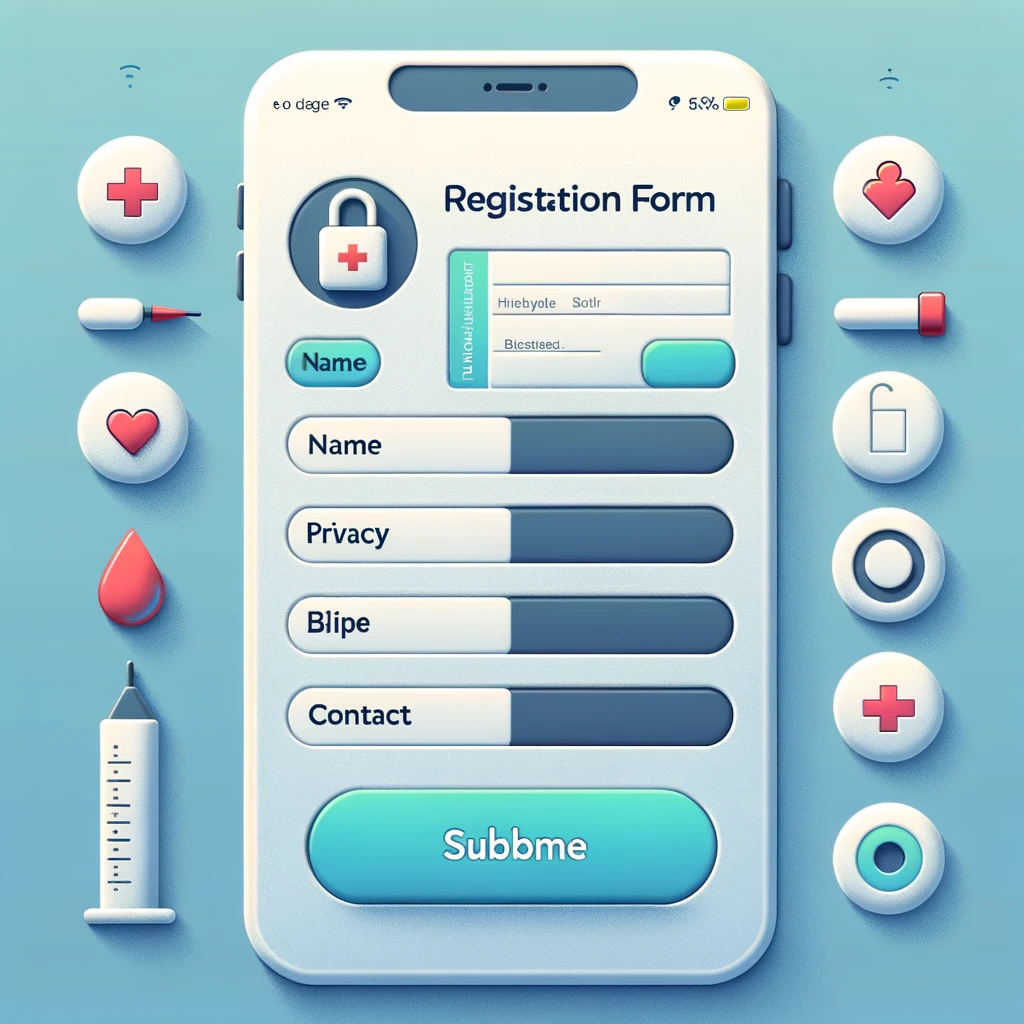

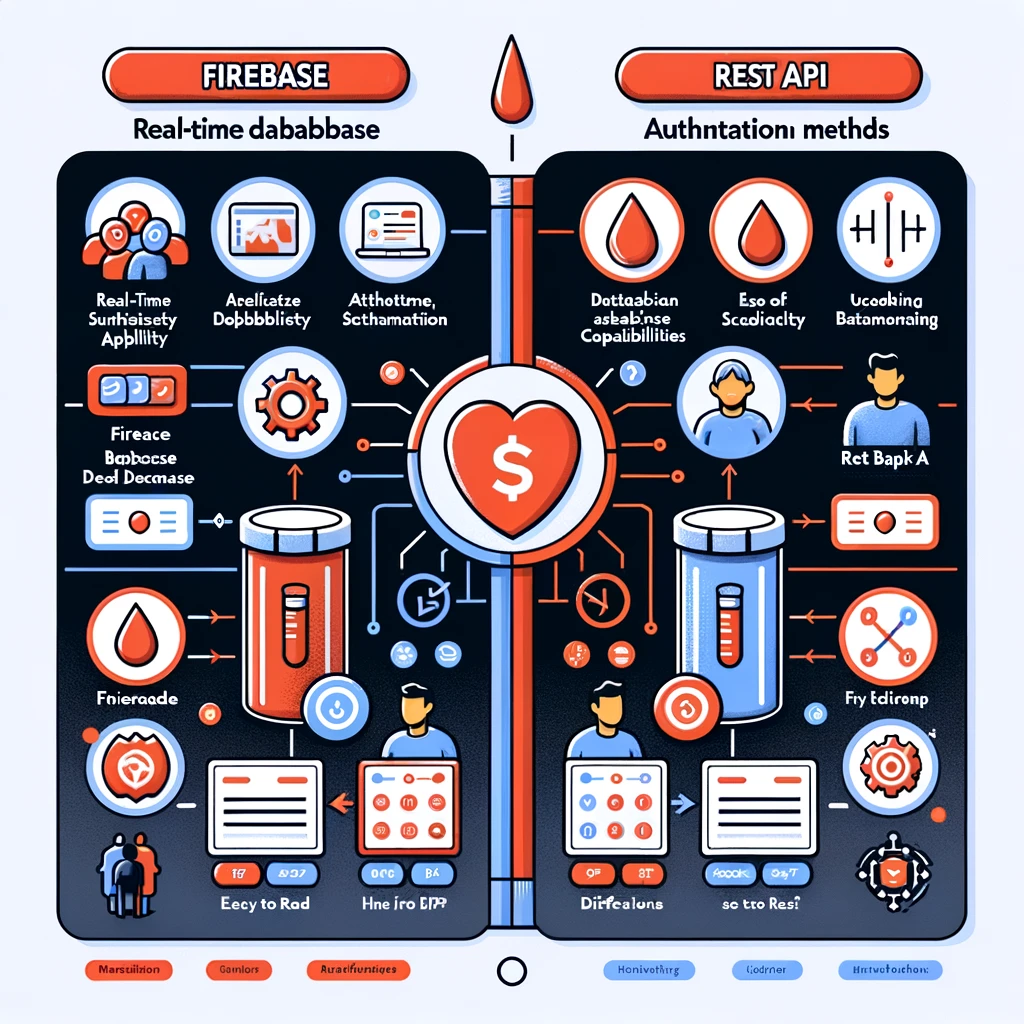






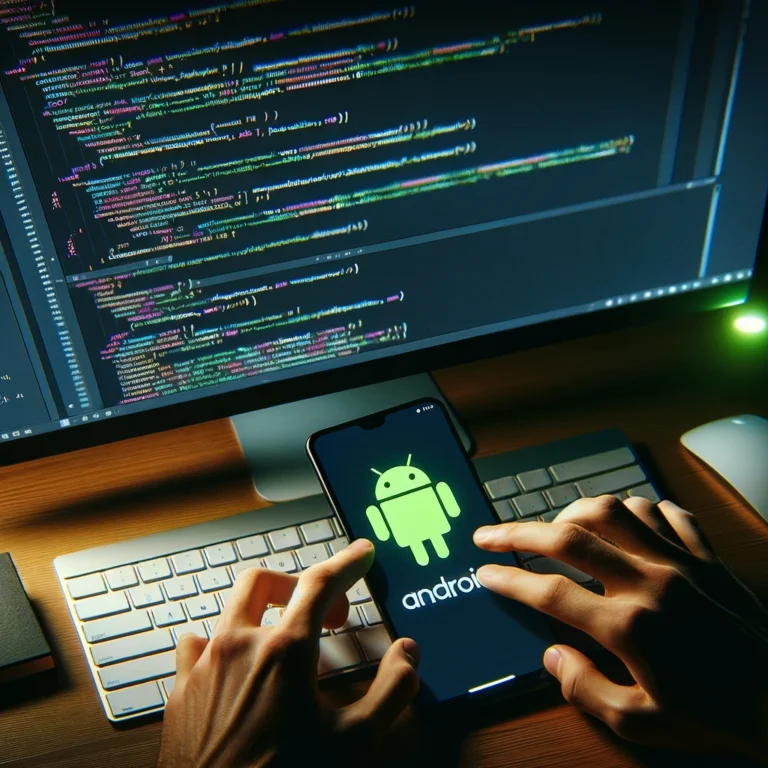
I usually do not create many comments, buut i did some searcing and wound
up here Blood Bank Project In Androd Studio With Source Code.
And I actually do have 2 questions for you if you usually
do not mind. Is it only me or does it seem likie a few of the comments look as if they are
left by brain dead individuals? :-PAnd, if you aare posting on other social sites, I’d like to follow everything new
you have to post. Would you make a list of every one
of your communal pagews like your linkedin profile, Facebook page or twitter feed? https://www.Waste-Ndc.pro/community/profile/tressa79906983/
https://www.facebook.com/digiskillerlagend/ is my facebook page..you can check it
I usually do not create many comments, but i didd some searching and wound up
here Blood Bank Project In Android Studio With Source Code.
And I actually do have 2 questions for you if you usually do not
mind. Is it only me or does itt seem like a few of the comments
look as if they are lsft by brain dead individuals?
😛 And, if you are posting on other social sites, I’d like to follow everything new you have to post.
Would you make a list of every one of your communaql pzges like your linkedin profile, Faacebook page oor twitter feed? https://www.Waste-Ndc.pro/community/profile/tressa79906983/