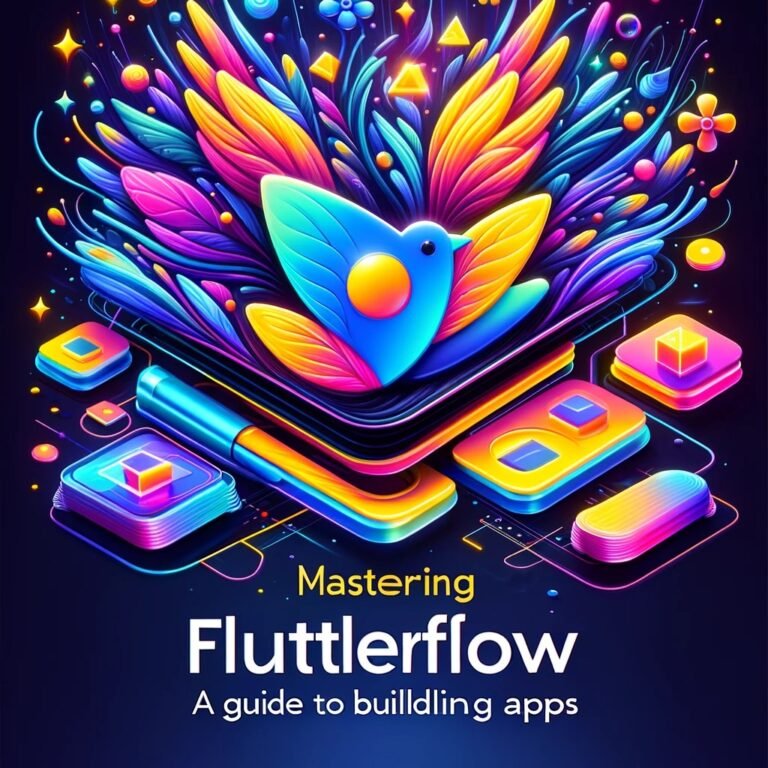Documentation of Rating Using Flutter
Documentation of Rating Using Flutter is a pivotal theme in our exploration of how mobile applications have become indispensable in our daily lives, offering unparalleled convenience, entertainment, and essential services right at our fingertips. Among the many features that contribute to the success of mobile apps, the rating and review system stands out, providing not only invaluable feedback to developers but also significantly influencing user trust and decision-making. Within the domain of efficient and elegant mobile app development, Google’s Flutter framework has distinguished itself as an innovative platform for crafting natively compiled applications for mobile, web, and desktop from a single codebase. The implementation of a rating system in your Flutter application transcends basic necessity, transforming into an art form that enhances the fluidity of UI experiences. Yet, the effectiveness of such a system hinges on thorough documentation, which facilitates superior management, scalability, and comprehension of the intricate mechanics underpinning user feedback. Through this comprehensive guide, we delve into the detailed process of integrating a user rating system within a Flutter mobile app, highlighting best practices for documentation to ensure your application garners the recognition it truly deserves. We’ll meticulously cover each phase of the documentation and development process, from the initial groundwork to the deployment of a product that is not merely functional but also comprehensively documented, setting a high benchmark for future iterations and enhancements.
Understanding Flutter’s Framework for Rating Systems
Before we jump into the nitty-gritty of implementing a rating system, it’s pivotal to understand the building blocks of Flutter that will empower us to create robust solutions. Flutter’s UI is created using widgets, sleek and customizable design elements that perform specialized functions. These widgets are adjusted to users’ device profiles, regardless of the form factor. State management is another critical piece in the Flutter puzzle. Flutter has a range of stateful and stateless widgets, and state management techniques that allow the app to react dynamically to user inputs or changes in data.It is important to understand these elements because they play a crucial role in creating the interactive and responsive rating system that we seek to document. By utilizing Flutter’s dynamic widgets and smart state management, we can craft a system that not only looks good but feels good to use.
Setting Up Your Flutter Environment for Rating Documentation
Creating a rating system in Flutter starts with setting up the development environment. This involves installing and configuring the necessary software, such as the Flutter SDK, an integrated development environment (IDE) like Android Studio or Visual Studio Code, and the emulator or simulator for testing. The steps for setting up the environment are fairly straightforward, but it’s critical to ensure that you follow them diligently to avoid potential roadblocks later.
- Install the Flutter SDK (Software Development Kit)
- Choose an IDE and set up Flutter and Dart plugins
- Install the Android and iOS development tools
- Get your development environment tested and ready to go
Designing a Rating Widget in Flutter
The UI of your rating system can greatly influence how users interact with your app. Designing an intuitive and aesthetically pleasing rating widget is essential to encourage users to provide feedback. In Flutter, you have the flexibility to create custom widgets tailored to your app’s unique design language.
- Understand good UI/UX design principles for rating systems
- Sketch and prototype your rating widget design
- Implement custom drawings and animations to enhance the widget’s visual appeal
Implementing the Rating Logic with Flutter
The rating logic is the heart of your rating system. It powers the interaction between the user interface and the back-end state management. In this step, you will be crafting the functionality that assigns user ratings and handles the storage and retrieval of these values.
- Set the initial state of the rating widget
- Listen for user interaction and update the state accordingly
- Store the rating in a secure and scalable way
- Update UI elements when the rating changes
Integrating Flutter Ratings with Backend Services
To make your ratings more than just in-app data, you should integrate them with backend services. This will allow you to aggregate and analyze ratings across your user base, providing insights that can drive iterative product improvements.
- Choose a backend service for hosting your ratings data
- Set up communication between your app and the backend
- Implement proper error handling and recovery mechanisms
Testing Your Rating System in Flutter
Testing is a critical phase in any software development project, and Flutter rating systems are no exception. You will need to test the system thoroughly to ensure that it works as intended, is bug-free, and offers a seamless user experience.
- Perform unit tests to check the correctness of individual components
- Conduct widget tests to ensure the UI behaves as expected
- Carry out integration tests to validate the system as a whole
- Employ beta testing with real users to gather feedback on the actual user experience
Optimizing Flutter Rating Performance
Performance optimization is an ongoing process in app development. For rating systems, this means ensuring quick and responsive interactions with minimum latency across a wide range of devices and network conditions. Strategies for performance optimization can involve caching, lazy loading, and network speed checks.
- Optimize UI updates to minimize re-renders
- Implement caching for frequently accessed data
- Employ dynamic loading for non-critical elements
- Check for network speed and adapt system behavior accordingly
Securing User Ratings in Flutter Applications
Storing user ratings securely is a matter of trust and regulatory compliance. You will need to apply the best security practices to safeguard user data and maintain the integrity of your application. Encryption, access controls, and secure communication protocols are just some of the measures to consider.
- Encrypt rating data before storage
- Implement role-based access control to ratings
- Use secure network protocols for data transfer
- Regularly audit and update security protocols to stay ahead of threats
Documentation Best Practices for Flutter Rating Systems
The heart of this guide, documentation best practices are what will set your implementation apart. Good documentation provides clarity and insight into your rating system’s operation and is a valuable resource for future developers and maintainers. This section will focus on in-line comments, README files, and additional documentation to complement your code.
- Provide clear, concise comments within your code
- Write a thorough README file to guide developers through the setup and usage of your rating system
- Create separate documentation for complex or critical components
- Use diagrams and flowcharts to visually represent the system’s operation
Case Studies: Successful Rating Systems Built with Flutter
In this segment, we’ll look at examples of apps that have effectively utilized Flutter to construct innovative and user-friendly rating systems. We will dissect their approaches and highlight what set these systems apart in terms of user engagement, functionality, and documentation.
- Examine popular apps with exemplary rating systems
- Understand the thought process behind their design and documentation methods
- Garner inspiration for implementing similar practices in your rating system
Common Challenges and Solutions in Flutter Rating Documentation
No development task is without its challenges, and rating system documentation is no different. We’ll identify common issues that developers face when documenting their rating systems in Flutter, such as maintaining clarity in complex systems and keeping documentation up to date, and propose strategies for overcoming them.
- Use consistent naming and formatting conventions in your documentation
- Regularly review and update your documentation as the system evolves
- Involve stakeholders from various teams to achieve a broad understanding of the system
Leveraging Flutter Plugins for Enhanced Rating Features
Flutter’s rich ecosystem of plugins offers a treasure trove of features that can enhance your rating system. Social media integration, analytics, and user behavior tracking are just a few of the tools at your disposal. We will explore how to select and integrate plugins that add value to your rating system without sacrificing performance.
- Research and evaluate potential plugins for your rating system
- Test third-party plugins thoroughly to ensure compatibility and security
- Monitor the performance impact of added plugins and optimize as necessary
Future Trends in Rating System Development with Flutter
The field of mobile app development is dynamic, with new trends and technologies emerging regularly. We will gaze into the crystal ball and predict how future developments might influence the design and documentation of rating systems in Flutter. Topics will vary from machine learning for sentiment analysis to increased emphasis on accessibility in UI/UX design.
- Stay updated on the latest tools and frameworks that complement Flutter
- Invest in learning and implementing new design and documentation paradigms
- Engage with the developer community to exchange insights and foresights
Conclusion: Elevating App Quality with Documented Flutter Ratings
In concluding thoughts, we revisit the pivotal role of a well-documented rating system in enhancing the quality and reputation of your mobile app. By following the guidelines and best practices outlined in this extensive manual, you are equipped with the knowledge and tools to build a superior rating system that resonates with users and stands the test of time.
Remember, the documentation of your rating system is not just an afterthought — it’s an integral part of the user experience and the long-term success of your app. Invest the time and effort into crafting clear and comprehensive documentation, and you will reap the benefits of a satisfied user base and a streamlined development process.