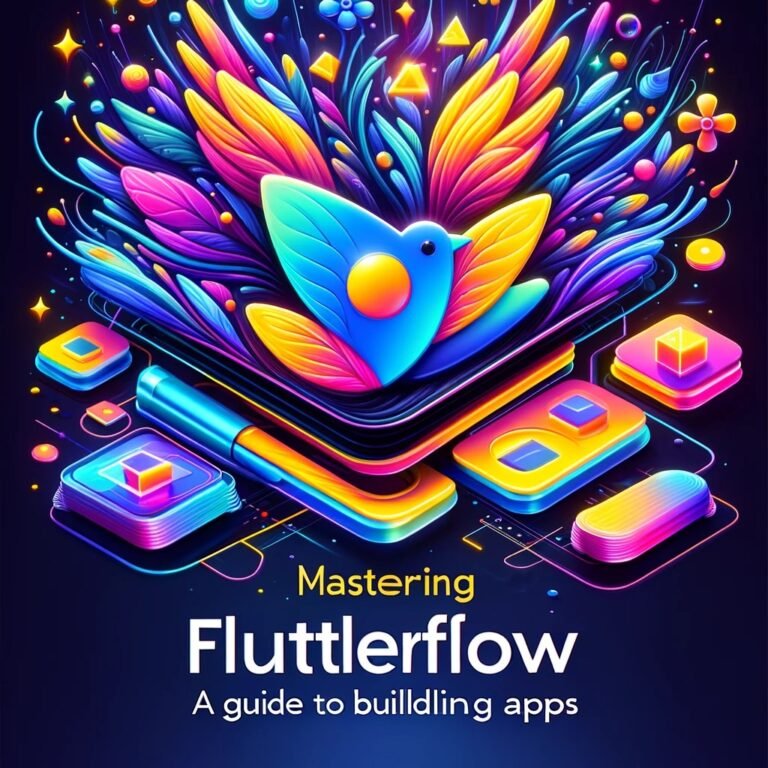How to Convert an Int Value in API with Flutter
How to Convert an Int Value in API with Flutter: A Step-by-Step Guide
In the realm of mobile application development, Flutter has emerged as a leading framework due to its efficiency and the seamless experience it provides. A common task when working with APIs in Flutter is converting string values to integers, especially when parsing JSON data. This article offers a simple and structured guide on how to accomplish this, ensuring your app handles data types correctly for a smoother user experience.
Understanding Data Type Conversion
Before diving into the specifics of converting string values to integers, it’s crucial to understand why data type conversion is necessary. APIs often return numbers as strings, which need to be converted to integers to perform arithmetic operations or logic comparisons in your application.
Step-by-Step Conversion Process
Converting a string to an integer in Flutter is straightforward, thanks to Dart’s robust int class. Follow these steps to ensure accurate and efficient data type conversion:
Step 1: Fetch Data from the API
Initially, your application needs to fetch data from an API. This process typically involves making an HTTP request and receiving a JSON response.
Step 2: Parse the JSON Response
Once you have the JSON response, parse it to access the specific fields you need. Dart’s jsonDecode() function can be used for this purpose.
Step 3: Convert String to Int
To convert a string value to an integer, Dart provides the int.parse() method. Here’s how to use it:
String stringValue = ‘123’; // Example string
int intValue = int.parse(stringValue);
For more details, visit the official documentation: Dart int.parse documentation.
Using int.parse() Safely
When converting strings to integers, it’s essential to handle potential exceptions that may arise, such as attempting to parse a non-numeric string. Use a try-catch block to manage these cases gracefully:
try {
int intValue = int.parse(stringValue);
} catch (e) {
// Handle the exception
}
Advanced Tips
- Null Safety: Ensure your code is null-safe by checking if the string is null before attempting to parse it.
- Fallback Values: To avoid exceptions, you can use int.tryParse() which returns null instead of throwing an exception, allowing you to provide a fallback value.
Comparison Table: int.parse() vs. int.tryParse()
| Feature |
int.parse() |
int.tryParse() |
|---|---|---|
| Exception thrown | Yes, if invalid | No |
| Return type | int | int? |
| Use case | Guaranteed numeric strings | Uncertain if string is numeric |
FAQs
Q1: What happens if I try to parse a non-numeric string with int.parse()?
A1: An exception will be thrown. To avoid this, use int.tryParse() and handle the null case.
Q2: Can I parse a null string?
A2: Directly parsing a null string will cause an error. Check for nullability before parsing, or use int.tryParse() which handles null strings by returning null.
Q3: How do I handle large numbers?
A3: For large numbers that exceed the int range in Dart, consider using the BigInt class.
Conclusion
Converting string values to integers in Flutter is a crucial task for developers, especially when working with API responses. By following the steps outlined in this guide and utilizing the int.parse() and int.tryParse() methods, you can ensure that your Flutter applications handle data conversions smoothly and efficiently. Always remember to implement error handling to make your app more robust and user-friendly. This guide aims to simplify the process, making your Flutter development journey a bit easier.